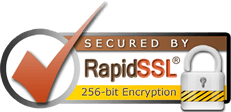There are two ways to update your Apache version on cPanel.
1. From within WHM. Underneath the "Software" section in the menubar is "Apache Update." Click this link and then follow the on screen directions.
2. From the command line. Run "/scripts/easyapache", which will provide an update interface including a few more options than WHM.
It is highly recommended that you create a backup of your Apache configuration before preforming an update to a newer version.
Categories
Categories
- 0 Users Found This Useful
Related Articles
How do I create a Sub-Domain?
1: From the control panel, click on the "Subdomains" icon in the main control panel menu. 2:...
Error 550 – “The recipient cannot be verified”
On servers running cPanel, you may find that mail sent to valid users it bounced back by your...
Assigning Name server IPs manually via SSH
Currently cPanel will start with eth0 and work through eth1 when you assign nameservers to your...
How do I backup MySQL Databases in cPanel?
MySQL databases can be backed up by doing the following: 1. Log into your cPanel and click the...
cPanel FAQ
This is where you will find FAQ items relating to...