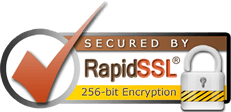To do a tracert from your computer to your website using Microsoft Windows operating system please follow the following steps:
1. Select the Start menu followed by the Run option.
2. When presented with a text box, enter 'cmd' and hit return.
3. In the MS-DOS window, enter tracert and hit return. Allow the traceroute to complete.
4. Right click the MS-DOS window and "Select All". Pressing enter will then save the traceroute to your clipboard.
Categories
Categories
- 2 Users Found This Useful