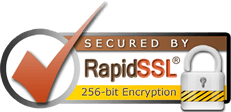1: From the control panel, click on the "Subdomains" icon in the main control panel menu. You can upload to a subdomain folder in the same way you upload to any
2: Add the name of the Sub domain that you want to create to the "Add Subdomain:" box.
3: Click "Create"
Note: It may take up to five minutes for a new subdomain to become active. Each subdomain appears in public_html/subdomain-name. This means that your subdomain can also be accessed at http://www.yoursite.com/subdomain-name.
other folder: use FTP, MS FrontPage, File Manager, etc.
Categories
Categories
- 50 Users Found This Useful
Related Articles
Running exim on a different port
Log into WHM and click on "Service Manager" under the Service Configuration grouping....
Assigning Name server IPs manually via SSH
Currently cPanel will start with eth0 and work through eth1 when you assign nameservers to your...
How do I upgrade Apache on my cPanel box?
There are two ways to update your Apache version on cPanel.1. From within WHM. Underneath...
Where can I change log permissions so other programs can read apaches web logs?
Click on the "Tweak Settings" link under "Server Setup". Within the...
What are .htaccess files?
Simply put, they are invisible plain text files where one can store server directives. Server...