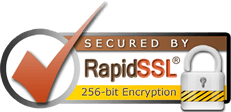You can upload your files using FTP.
You will need an FTP client (search on Google, there are plenty of free ones).
Use the same username and password as you use to access your cPanel and use the server: ftp.yourdomain.com
Replace yourdomain.com with your own domain name.
Categories
Categories
- 2 Users Found This Useful
Related Articles
I am receiving a 500 internal server error. What do I do?
The 500 Internal Server error can be caused by many different things. If you receive this error...
Assigning Name server IPs manually via SSH
Currently cPanel will start with eth0 and work through eth1 when you assign nameservers to your...
How do I create a Sub-Domain?
1: From the control panel, click on the "Subdomains" icon in the main control panel menu. 2:...
How can I reserve an ip via WHM so that it will not be used to setup accounts?
Click on the "Show/Edit Reserved IPs" link under "IP Functions". Check the...
How do I backup MySQL Databases in cPanel?
MySQL databases can be backed up by doing the following: 1. Log into your cPanel and click the...