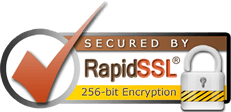Before you do this make sure you have created another user in the wheel group.
To add a user to the wheel group, run the following commands from the root shell:
# adduser testuser (adds the user)
# passwd myuser (sets the new user's password)
# usermod -G wheel testuser (adds the new user to the wheel group)
To disable root login through ssh, edit the following file:
# /etc/ssh/sshd_config
browse to the following line:
PermitRootLogin yes
and change to:
PermitRootLogin no
Save the file and restart ssh.
# /etc/init.d/ssh restart
If you are ssh'd into the server with root when this is done, your connection will fail on the restart of ssh.
Categories
Categories
- 1 Users Found This Useful
Related Articles
Will I have full, root access?
Yes! You will have root/administrator access.
How do I get into shell?
You'll need a SSH client program. If you're using UNIX, you probably already have it installed,...
Dedicated Server Vs. Virtual Private Server
At nearly all webhosting companies websites now a days, you will see the two terms “Virtual...
How do I enable SSL support?
This module is available pre-installed in our TradeMaster plan only. If you aren't subscribed to...