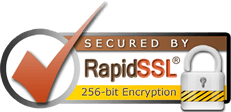On servers running cPanel, you may find that mail sent to valid users it bounced back by your mail server. The bounce back messages will be similar to the following.
PERM_FAILURE: SMTP Error (state 9): 550-"The recipient cannot be verified.
Please check all recipients of this550 message to verify they are valid.
If this is occurring, you will need to check your exim_mainlog file for entries
similar to the following.
H=(nf-out-0910.google.com) [IP] F= rejected RCPT
: No Such User Here
If you are sure that email account does indeed exist, you will need to run the
following commands to correct the issue.
/scripts/updateuserdomains
/scripts/mailperm
You will then also need to check your /etc/localdomains file and verify that the
domain name is present. Also verify that the DNS line in your
/var/cpanel/user/username contains the domain as well.
Categories
Categories
- 1 Users Found This Useful
Related Articles
How do I backup MySQL Databases in cPanel?
MySQL databases can be backed up by doing the following: 1. Log into your cPanel and click the...
Running exim on a different port
Log into WHM and click on "Service Manager" under the Service Configuration grouping....
Where can I change log permissions so other programs can read apaches web logs?
Click on the "Tweak Settings" link under "Server Setup". Within the...
How do I upload and edit my files?
You can upload your files using FTP. You will need an FTP client (search on Google, there are...
How can I compress my cPanel domlogs log files?
Before setting up compression of your logs you will want to have cpanel run the stats as often as...