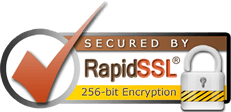Categories
Categories
Log into WHM and click on "Service Manager" under the Service Configuration grouping. Put a checkmark next to "exim on another port" (the default is port 26) then click "Save".
- 0 Users Found This Useful
Related Articles
How do I upgrade Apache on my cPanel box?
There are two ways to update your Apache version on cPanel.1. From within WHM. Underneath...
Where can I change log permissions so other programs can read apaches web logs?
Click on the "Tweak Settings" link under "Server Setup". Within the...
Quotas in WHM
ssh into the server then issue:/sbin/quotaoff -av/sbin/quotacheck -augvm/sbin/quotaon -av
cPanel FAQ
This is where you will find FAQ items relating to...
How can I notify users when they are approaching bandwidth limitations?
Click on the "Tweak Settings" link under "Server Setup". Within the...