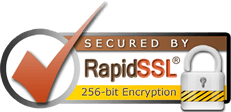First, verify if this error is correct. Go to http://verify.cpanel.net and enter your server's primary IP address. If the server is not currently licensed, submit a ticket and we will correct this issue. If your IP shows with an active license, your server may be having issues contacting the CPanel license server. Try running the following command to update the license:
# /usr/local/cpanel/cpkeyclt
Verify your DNS is working correctly and your firewall permits TCP port 2089.
Categories
Categories
- 0 Users Found This Useful
Related Articles
How do I backup my entire site in cPanel?
Entire accounts can be backed up by doing the following: 1. Log into your cPanel and click the...
Error 550 – “The recipient cannot be verified”
On servers running cPanel, you may find that mail sent to valid users it bounced back by your...
Ports that must be open to run cPanel behind a firewall / IPTables
20 ftp tcp inbound/outbound21 ftp tcp,udp inbound/outbound22 ssh tcp inbound25 smtp tcp...
Quotas in WHM
ssh into the server then issue:/sbin/quotaoff -av/sbin/quotacheck -augvm/sbin/quotaon -av
Running exim on a different port
Log into WHM and click on "Service Manager" under the Service Configuration grouping....