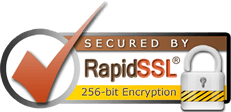Categories
Categories
Click on the "Show/Edit Reserved IPs" link under "IP Functions". Check the box of the ip you want to reserve and add a short comment to the Reason section. This ip will no longer be used to setup accounts via WHM/Cpanel.
- 1 Users Found This Useful
Related Articles
How do I backup my entire site in cPanel?
Entire accounts can be backed up by doing the following: 1. Log into your cPanel and click the...
Error 550 – “The recipient cannot be verified”
On servers running cPanel, you may find that mail sent to valid users it bounced back by your...
Ports that must be open to run cPanel behind a firewall / IPTables
20 ftp tcp inbound/outbound21 ftp tcp,udp inbound/outbound22 ssh tcp inbound25 smtp tcp...
Quotas in WHM
ssh into the server then issue:/sbin/quotaoff -av/sbin/quotacheck -augvm/sbin/quotaon -av
Running exim on a different port
Log into WHM and click on "Service Manager" under the Service Configuration grouping....