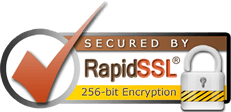If you receive this error when adding a domain:
Unable to send notification: mail() failed: SMTP server response: 550 Requested action not taken: mailbox unavailable or not local
then you need to add a valid mailbox to your Plesk admin setup. To resolve this issue log into Plesk and click on:
Server
Edit (under personal information)
Replace the email address with a valid, working address.
Keep in mind this error shouldn't prohibit you from creating a site, it is just notifying you that the "site created" email will not be sent.
Categories
Categories
- 1 Users Found This Useful
Related Articles
Logging into Plesk
The login page for Plesk can be found athttps://IPaddress:8443IP address should be substituted...
How do I add several IPs at the same time in Windows? (Plesk IPmanage.exe)
Managing IP Addresses in Windows with Ipmanage.exe UtilityIpmanage.exe utility allows you to...
How do I retrieve the Plesk control panel password?
You can always get the Plesk password if you have Administrative access to the server. If you...
What is included in the Plesk Powerpack?
The Power Pack is a bundle of the SpamAssassin, Application Pack, Helpdesk, Tomcat, ColdFusion,...
How to add GD support to PHP on a Linux server with Plesk
Adding GD graphic libraries support to php on your linux server with Plesk is relatively...