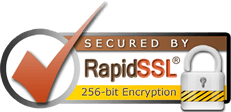Managing IP Addresses in Windows with Ipmanage.exe Utility
Ipmanage.exe utility allows you to manage IP addresses. Using this utility, you can:
1. Create and remove IP addresses
2. Define subnet mask, network interface, and assign SSL certificates
3. View the list of available IP addresses, SSL certificates and interfaces
Ipmanage.exe is located in %plesk_dir%\admin\bin\.
Available commands and options are listed in tables below.
Usage:
ipmanage.exe command [options]
Example of usage:
ipmanage.exe --create 123.123.123.123 -mask 255.255.255.0 -interface "\"PublicNetwork"\" -type exclusive -ssl_certificate "Default Certificate"
Available commands
Command Parameter Action Example
--create or -c <IP> Creates an IP address ipmanage.exe --create 123.123.123.123 -type shared
--update or -u <IP> Updates an IP address ipmanage.exe --create 123.123.123.123 -type exclusive
--remove or -r <IP> Deletes an IP address ipmanage.exe --remove 123.123.123.123
Available options
Option Parameter Action Example
-type <shared|exclusive> ipmanage.exe --create 192.168.1.1 -type exclusive
-ssl_certificate <name> ipmanage.exe --create 192.168.1.1 -type shared -ssl_certificate "Default Certificate"
-mask <IP> ipmanage.exe --create 192.168.1.1 -type shared -mask 255.255.255.0
-interface <dev> ipmanage.exe --create 192.168.1.1 -type shared -interface "\"PublicNetwork"\"
Note:
SSL cerificate name is preferably to be written in double quotes.
Network interface name should be in double quotes and should be placed in double quotes and prepend them with backslashes.
Batching:
To do a mass add, create a batch file and repeat the command incrementing the IP address by 1. Example of ‘add_ip.bat’:
"C:\Program Files\SWsoft\Plesk\admin\bin\ipmanage.exe" --create 123.123.123.2 -mask 255.255.255.0 -interface "\"PublicNetwork"\" -type exclusive -ssl_certificate "Default Certificate"
"C:\Program Files\SWsoft\Plesk\admin\bin\ipmanage.exe" --create 123.123.123.3 -mask 255.255.255.0 -interface "\"PublicNetwork"\" -type exclusive -ssl_certificate "Default Certificate"
"C:\Program Files\SWsoft\Plesk\admin\bin\ipmanage.exe" --create 123.123.123.4 -mask 255.255.255.0 -interface "\"PublicNetwork"\" -type exclusive -ssl_certificate "Default Certificate"
"C:\Program Files\SWsoft\Plesk\admin\bin\ipmanage.exe" --create 123.123.123.5 -mask 255.255.255.0 -interface "\"PublicNetwork"\" -type exclusive -ssl_certificate "Default Certificate"
"C:\Program Files\SWsoft\Plesk\admin\bin\ipmanage.exe" --create 123.123.123.6 -mask 255.255.255.0 -interface "\"PublicNetwork"\" -type exclusive -ssl_certificate "Default Certificate"
"C:\Program Files\SWsoft\Plesk\admin\bin\ipmanage.exe" --create 123.123.123.7 -mask 255.255.255.0 -interface "\"PublicNetwork"\" -type exclusive -ssl_certificate "Default Certificate"
"C:\Program Files\SWsoft\Plesk\admin\bin\ipmanage.exe" --create 123.123.123.8 -mask 255.255.255.0 -interface "\"PublicNetwork"\" -type exclusive -ssl_certificate "Default Certificate"
"C:\Program Files\SWsoft\Plesk\admin\bin\ipmanage.exe" --create 123.123.123.9 -mask 255.255.255.0 -interface "\"PublicNetwork"\" -type exclusive -ssl_certificate "Default Certificate"
Categories
Categories
- 0 Users Found This Useful
Related Articles
Mailbox unavailable or not local error messages
If you receive this error when adding a domain:Unable to send notification: mail() failed: SMTP...
Logging into Plesk
The login page for Plesk can be found athttps://IPaddress:8443IP address should be substituted...
How do I retrieve the Plesk control panel password?
You can always get the Plesk password if you have Administrative access to the server. If you...
What is included in the Plesk Powerpack?
The Power Pack is a bundle of the SpamAssassin, Application Pack, Helpdesk, Tomcat, ColdFusion,...
How to add GD support to PHP on a Linux server with Plesk
Adding GD graphic libraries support to php on your linux server with Plesk is relatively...