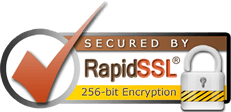If the Plesk admin account becomes locked due to multiple failed logins, you have two options. The first is to wait till the lockout automatically resets (15 to 30 minutes) or use the following comands.
Redhat, once connected via SSH as root:
#mysql -uadmin -p`cat /etc/psa/.psa.shadow` psa -e 'DELETE FROM lockout'
or
#mysql -u admin -p Admin_password
#use psa;
#delete from lockout where login = 'admin';
Be sure to replace “Admin_Password” with your current admin password for Plesk.
Windows, once connected via Remote Desktop:
Click Start
Run
Type “cmd” (without quotes) into the box and hit OK
A command prompt will appear--from there, run the following command:
C:>\Program Files\SWsoft\Plesk\MySQL\bin\mysql.exe -u admin –p Admin_Password -P8306 -D psa -e "DELETE FROM lockout"
Be sure to replace “Admin_Password” with your current admin password for Plesk.
Categories
Categories
- 0 Users Found This Useful
Related Articles
Mailbox unavailable or not local error messages
If you receive this error when adding a domain:Unable to send notification: mail() failed: SMTP...
Logging into Plesk
The login page for Plesk can be found athttps://IPaddress:8443IP address should be substituted...
How do I add several IPs at the same time in Windows? (Plesk IPmanage.exe)
Managing IP Addresses in Windows with Ipmanage.exe UtilityIpmanage.exe utility allows you to...
How do I retrieve the Plesk control panel password?
You can always get the Plesk password if you have Administrative access to the server. If you...
What is included in the Plesk Powerpack?
The Power Pack is a bundle of the SpamAssassin, Application Pack, Helpdesk, Tomcat, ColdFusion,...